AWS MQTT: Managing IoT Communication in AWS (with Tutorial)
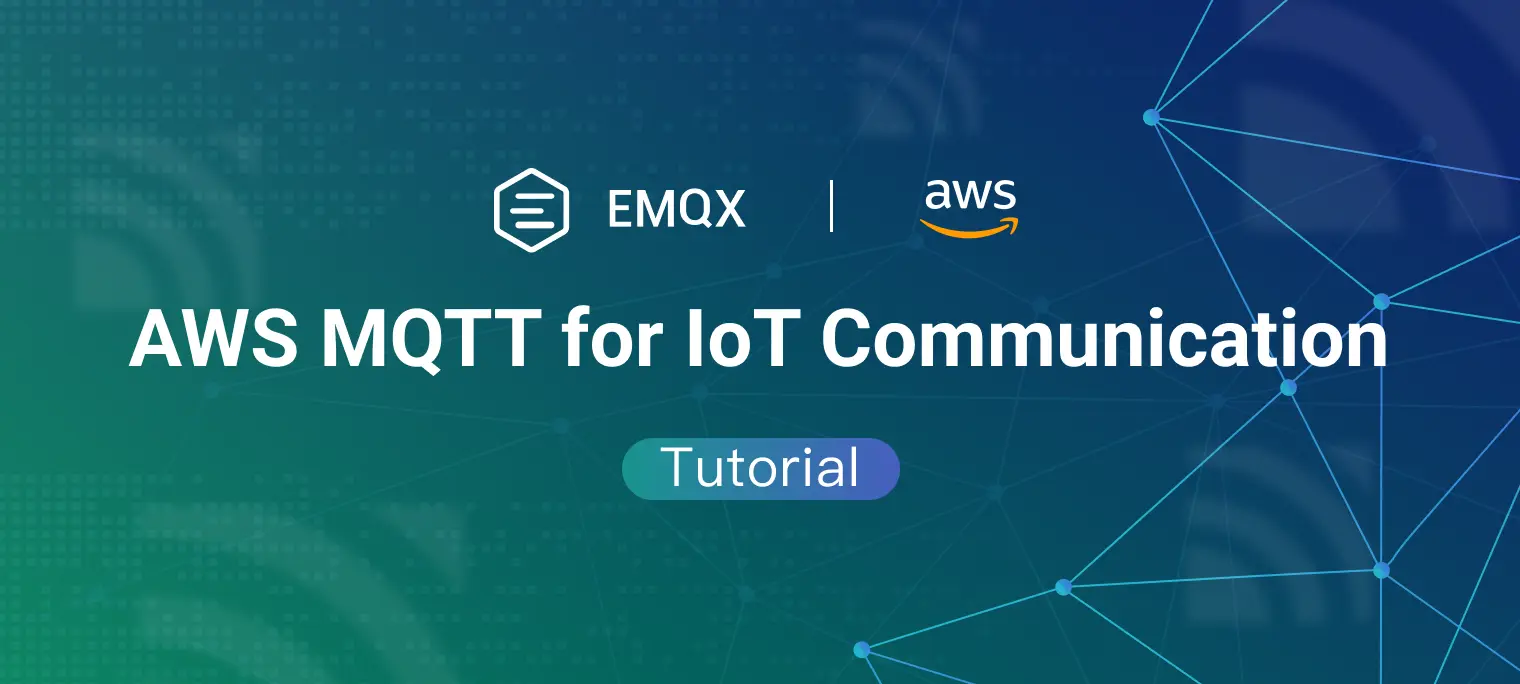
What Is AWS?
AWS, or Amazon Web Services, is the world’s leading cloud platform. It provides a mix of infrastructure as a service (IaaS), platform as a service (PaaS), and packaged software as a service (SaaS) offerings. AWS provides a variety of services that can be used as building blocks to run organizational workloads.
Running your applications in the AWS cloud can help you move faster and save substantial costs, benefiting from the scale and performance of AWS. AWS powers a wide variety of workloads including web and mobile applications, enterprise applications, data processing and warehousing, storage, and many others.
AWS is known for its wide range of features and capabilities. These include on-demand computing power, database storage, content delivery, and advanced analytics capabilities. It allows organizations to tap into a global infrastructure that can serve almost any computing requirement, on-demand and without having to deploy resources on-premises.
What Is MQTT?
MQTT, or Message Queuing Telemetry Transport, is a simple and lightweight messaging protocol designed for constrained devices and low-bandwidth, high-latency networks. The design principles of MQTT are to minimize network bandwidth and device resource requirements whilst also attempting to ensure reliability and some degree of assurance of delivery.
MQTT is often used in Internet of Things (IoT) applications due to its efficient use of network resources, its low power usage, and its minimized data packets. It is most useful in remote locations where a small code footprint is required, or where network bandwidth is at a premium.
The MQTT protocol works by exchanging a series of MQTT control packets in a defined way. The client and server send each other packets to keep the connection alive, to publish data, to acknowledge receipt of data, and to adjust the quality of service (QoS) level of the connection. MQTT is a publish/subscribe messaging protocol designed for lightweight M2M communications. It was originally developed by IBM in the late 1990s and has been used in a variety of IoT settings.
This is part of a series of articles about IoT in the cloud.
AWS IoT Core and MQTT
AWS IoT Core is a managed cloud service that lets connected devices interact with cloud applications and other devices. AWS IoT Core fully supports MQTT, as well as HTTP and WebSockets. With AWS IoT Core, applications can keep track of and communicate with IoT devices, even when they aren’t currently connected.
The AWS IoT Core service allows for secure, bi-directional communication between Internet-connected things (such as sensors, actuators, embedded devices, or smart appliances) and the AWS Cloud. This enables you to collect telemetry data from multiple devices, and store and analyze the data. You can also create applications that enable your users to control these devices from their phones or tablets.
For more information on the features and capabilities of AWS IoT Core, see the official documentation.
Learn more about AWS IoT Core
AWS MQTT Pricing
The cost of using AWS IoT Core is mainly determined by the number of messages published to AWS IoT and delivered to devices or applications. A message is a 512-byte block of data processed by AWS IoT. The total number of messages is the sum of all inbound and outbound messages.
The pricing for AWS IoT Core is based on the number of messages published to AWS IoT (message ingest) and delivered by AWS IoT to devices or applications (message delivery). You are billed separately for each. As of the time of writing, the first 250 million messages per month are charged at $1.00 per million messages, and the price decreases with increasing volume.
However, it's important to note that AWS offers a Free Tier for AWS IoT Core, which includes 250,000 free messages (published or delivered) per month for the first 12 months. After the first 12 months or above the free tier limit, standard AWS IoT Core pricing applies. For up-to-date pricing, refer to the official pricing page.
Quick Tutorial: Using AWS IoT Core with MQTT
This brief guide will show you how to create your first 'thing' object in the AWS IoT ecosystem, connect a device to this object, and monitor the MQTT messages generated by the device. You’ll download software to the IoT device that runs an interactive tutorial, demonstrating the AWS IoT Core service.
Please note:
- If your device doesn't have a compatible browser, carry out this tutorial on a computer and transfer the downloaded files to your device.
- Your IoT device must be able to interact with port 8443 on your AWS account’s device data endpoint.
To run the interactive tutorial on your IoT device:
- From the browser on your IoT device, sign in to AWS IoT Console and select Connect > Connect one device.
- Prepare your device according to the instructions and register a new 'thing' under the Register and Secure Your Device section. Choose a unique name for your 'thing' and provide additional configurations if needed. Note that a 'thing' name cannot be modified once created.
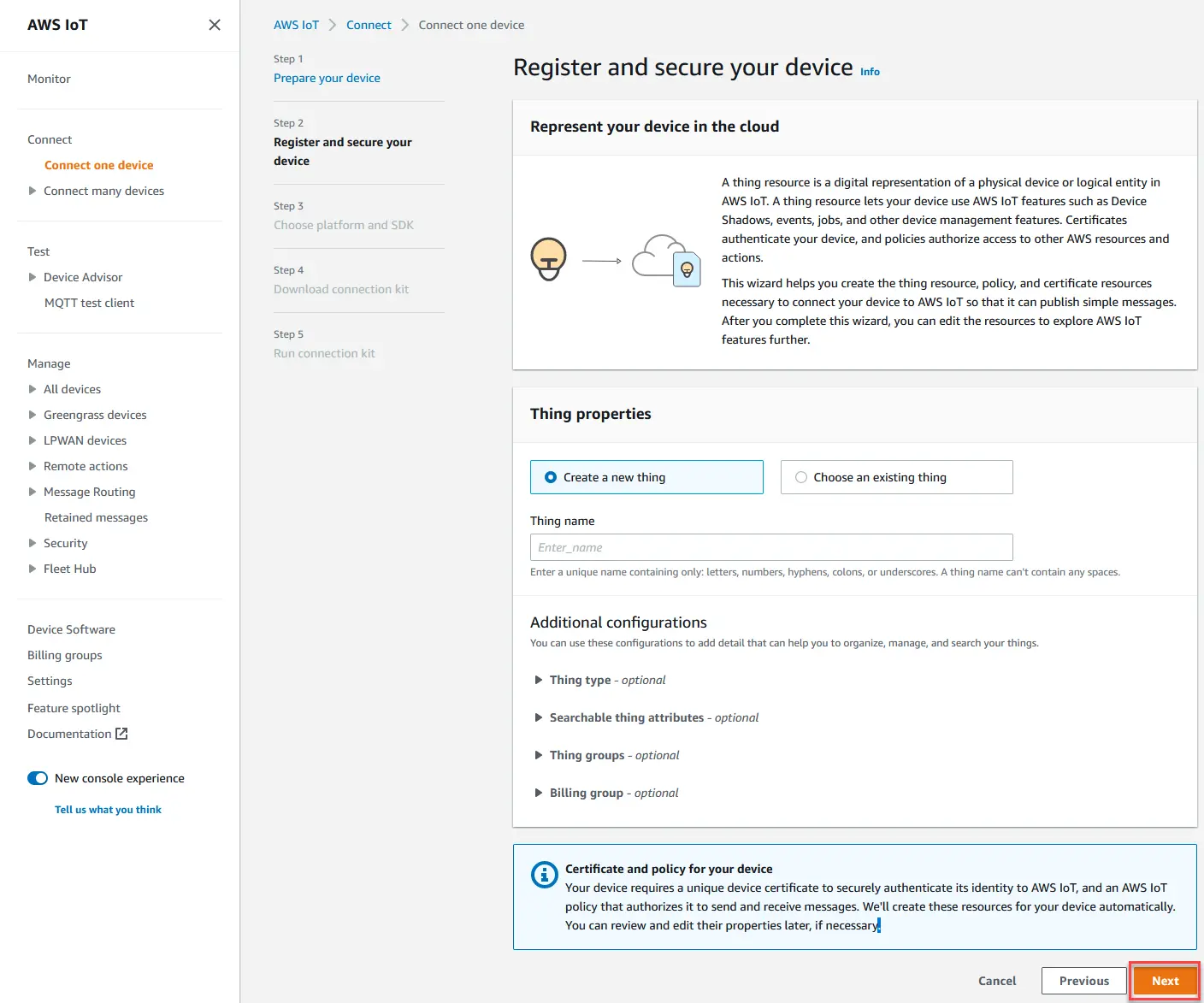
Source for this and the following image: AWS - In the Choose Platform and SDK section, select your preferred platform and SDK language. For this tutorial, select the Python SDK on Linux/OS X platform.
- AWS IoT now provides a connection kit including various critical files. Download it to your device. Unzip the file by running unzip connect_device_package.zip or an equivalent command.
- Open up a terminal window on your device and follow the instructions in the AWS IoT Console. The console will provide a command to run in the directory containing the connection kit file.
- After you enter the command, you should see an output in the device's terminal or command window that is similar to the following. This output is from the messages the program is sending to and then receiving back from AWS IoT Core.
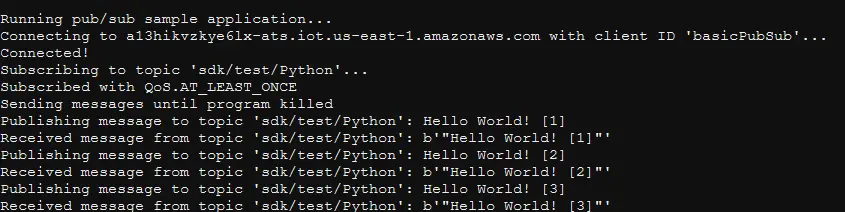
- While the sample program is running, the test message Hello World! will appear in the terminal on the device.
- If you want to see messages from your IoT client in the AWS IoT console, from the Test page of the console, open the MQTT test client.
- In the test client, use the Topic filter, and enter a topic such as sdk/test/python to subscribe to messages from your device. The topic filters are case sensitive.
- After you subscribe to the test topic, run ./start.sh on your device. Messages should start to appear in the MQTT client, similar to the following. The number in square brackets should increase by one each time a new message is received.
{
"message": "Hello World!" [1]
}
That’s it! You just registered a IoT device with AWS IoT Core and sent MQTT messages to AWS.
Advantages of Using AWS with MQTT
Scalability and Performance
AWS offers virtually unlimited scalability, allowing businesses to quickly scale up or down as their needs change. This is particularly important for IoT projects, where the number of connected devices can easily run into the thousands or even millions.
In terms of performance, AWS offers a high-speed network backbone, ensuring that data is transmitted quickly and reliably. This is crucial for applications that require real-time data, such as monitoring systems or control applications. Furthermore, AWS's global infrastructure ensures that data can be transmitted and received from anywhere in the world, minimizing latency and ensuring optimal performance.
Security and Compliance
Another key advantage of using AWS with MQTT is the strong security and compliance measures it provides. AWS offers a range of security features, including encryption at rest and in transit, fine-grained access control, and the ability to create private networks within the cloud. This ensures that your data is protected at all times, reducing the risk of unauthorized access or data breaches.
In terms of compliance, AWS has been certified against a wide range of international and industry-specific standards, including ISO 27001, PCI DSS, and HIPAA. This means that businesses can confidently use AWS for their MQTT projects, knowing that they are in compliance with these stringent standards.
Integration with Other AWS Services
AWS with MQTT also benefits from seamless integration with other AWS services. For example, data transmitted via MQTT can be stored and analyzed using AWS's data storage and analytics services, such as S3 and Redshift. This allows businesses to easily build comprehensive IoT solutions, combining real-time data with sophisticated analytics.
Furthermore, integrating MQTT with other AWS services can help to streamline operations and reduce costs. For example, by integrating MQTT with AWS's Lambda service, businesses can run code in response to MQTT messages, without the need to provision or manage servers.
Managed Service Benefits
Finally, using AWS with MQTT provides the benefits of a managed service. AWS takes care of all the infrastructure, maintenance, and management, allowing businesses to focus on their core competencies. This reduces the complexity of managing an IoT project, saving time and resources.
In addition, managed services provide a level of reliability and uptime that would be difficult to achieve with an in-house solution. AWS's extensive infrastructure and redundancy measures ensure that the service is always available, minimizing the risk of downtime.
4 Best Practices for AWS MQTT Implementation
Here are a few best practices that can help you make the most of your MQTT implementation in AWS.
1. Proper Configuration and Tuning
When implementing AWS with MQTT, make sure you set up the right security measures, such as enabling encryption and setting up access controls, to protect your data.
Additionally, tuning the performance of your MQTT broker is crucial to ensure optimal performance. This includes adjusting the settings for maximum connections, message size, and message rate, among others. Remember, the goal is to achieve a balance between performance and resource usage.
2. Monitoring and Logging
AWS provides several tools for monitoring your MQTT broker, such as CloudWatch, which provides real-time metrics and alarms, and X-Ray, which provides insights into the behavior of your applications.
Logging, on the other hand, is crucial for troubleshooting and understanding your MQTT traffic. AWS provides CloudTrail, which logs all API calls, allowing you to track who is making calls, the source IP address, and when the calls were made.
3. Security and Compliance Adherence
It is important to regularly review and update your security settings, ensure that your data is encrypted, and keep your software up to date.
In terms of compliance, it is crucial to understand the specific requirements of the standards you are subject to, and to ensure that your AWS MQTT implementation meets these requirements. Regular audits and assessments can help to ensure ongoing compliance.
4. Resource Management
Resource management includes monitoring your resource usage, managing your costs, and ensuring that you have the necessary resources to scale as your needs change.
AWS provides several tools to help with resource management, including Cost Explorer, which provides detailed insights into your costs, and Trusted Advisor, which provides recommendations for optimizing your AWS resources.
AWS IoT Core Alternative: Save Up to 80% with EMQX Cloud
EMQX Cloud is a fully managed MQTT data platform that allows you to connect devices, process IoT data in real time, store time-series information, and perform analytics, all within a unified managed service.
As the world’s first fully managed MQTT 5.0 cloud service, EMQX Cloud extends beyond a traditional broker to provide a complete IoT data backbone. It supports large-scale device connectivity, real-time data streaming and processing, high-performance time-series storage, and instant analytics across a secure, globally distributed platform. With EMQX Cloud, you can build end-to-end IoT data pipelines in minutes, from device communication to visualization and analysis.
Why Switch from AWS IoT Core to EMQX?
- Save Up to 80%: Drastically reduce Total Cost of Ownership (TCO) compared to AWS's complex, pay-per-message model. Get predictable, transparent billing at scale.
- Full MQTT 5.0 Compliance: Full compliance with the latest MQTT standard ensures future-proof connectivity and superior features like shared subscriptions and request/response patterns.
- No Service Limits/Quotas: Unlike AWS, EMQX's dedicated clusters eliminate artificial throttling, device limits, or enforced quotas, providing true horizontal scaling capacity.
- Multi-Cloud Freedom: Avoid being locked into a proprietary ecosystem. Deploy flexibly across AWS, Azure, GCP, or on-premise using our open, source-available core.
AWS IoT Core vs. EMQX Cloud
| Comparison | AWS IoT Core | EMQX Cloud |
|---|---|---|
| Pricing Model | Complex, Metered per Message/Connection/Rule. | Simple & Transparent (PAYG or flat-rate Dedicated). |
| Cost Predictability | Low Prone to "bill shock". | High Fixed-rate plans offer budget certainty. |
| Vendor Lock-In | High Deeply integrated with proprietary AWS services. | None Open standards and source-available core. |
| Multi-Cloud Support | AWS only. | Multi-cloud (AWS, Azure, GCP), Hybrid, On-premise. |
| Scalability (Max Connections) | Limited, often requires sharding/manual scaling. | Millions of concurrent connections per cluster. |
| Latency | Variable, higher at peak loads. | Guaranteed Sub-millisecond latency (Erlang core). |
| Integration | Rules Engine (Additional Cost/Metered). | Built-in SQL Rule Engine (Free, 50+ integrations). |
| Support | Docs and paid support; Free Tier for 12 months. | 24/7 expert team; vibrant community for open-source. |
Learn more: Switch from AWS IoT Core to EMQX | Save Up to 80% on Costs