Home Assistant and MQTT: 4 Things You Could Build
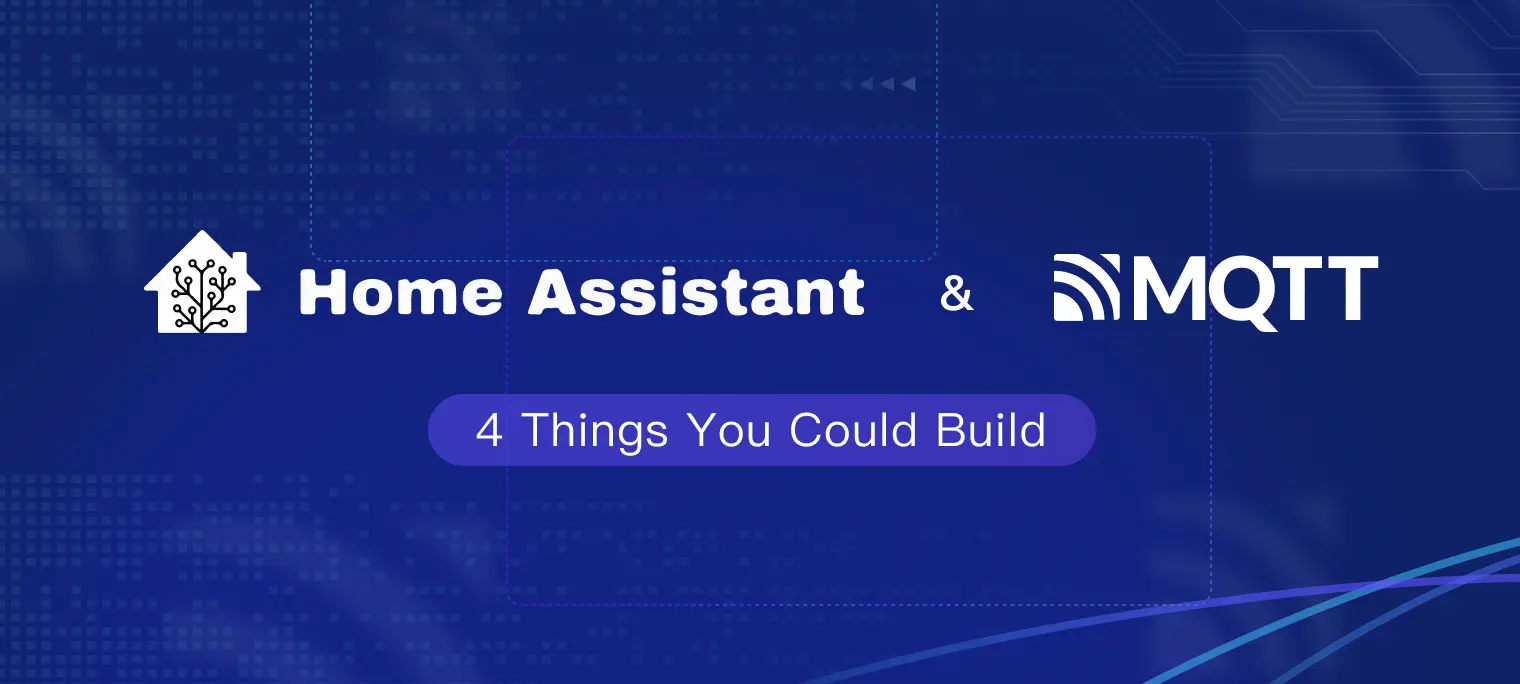
What Is Home Assistant?
For many of us, the idea of a smart home is not a futuristic concept, but a reality we live in every day. At the center of many smart homes is Home Assistant, a popular open-source software package for home automation.
Home Assistant is a platform for home automation that allows users to control and automate different aspects of their home environment. It is compatible with a myriad of devices, from smart locks, lights, and thermostats to home security systems and appliances. One of the main advantages of Home Assistant is its flexibility; it can be customized to meet unique needs and preferences. It allows users to create complex automations and scripts, offering a level of customization not found in many other smart home platforms.
But what makes Home Assistant truly powerful is its ability to integrate with other protocols and technologies. Among these technologies is MQTT, a lightweight messaging protocol designed for small sensors and mobile devices. The combination of Home Assistant and MQTT can bring new levels of automation and control to a smart home.
What Is MQTT?
MQTT, which stands for Message Queue Telemetry Transport, is a communication protocol used for interconnecting devices in IoT environments. It is a lightweight, publish-subscribe network protocol that transports messages between devices. The protocol is designed for high-latency or unreliable networks, making it highly suitable for M2M (Machine-to-Machine) communication.
The MQTT protocol works by establishing a connection between a client (device) and a broker (server). The client can subscribe to a specific topic on the broker, and whenever a message is published to that topic, the broker forwards it to all the subscribing clients. This makes MQTT an efficient and reliable solution for IoT environments where real-time communication is crucial.
The MQTT protocol is not only effective but also straightforward to use. It provides various quality of service levels, ensuring that messages are delivered reliably and in the correct order. These features make MQTT a powerful tool when integrated with Home Assistant, as we will see in the following sections.
4 Things You Can Build with MQTT and Home Assistant
Here are only a few examples of home automation systems you can build by integrating MQTT with Home Assistant.
1. Lighting Control
One of the most common use cases for MQTT with Home Assistant is in lighting control. MQTT allows for real-time control of lighting devices, enabling users to automate and control their lighting based on various triggers such as time, presence, or other environmental factors.
For example, you could set up an automation that turns on the lights when motion is detected in a room. Combined with Home Assistant's robust automation capabilities, you can create complex lighting scenarios that enhance comfort, security, and energy efficiency in a home.
2. HVAC Management
Managing a home's heating, ventilation, and air conditioning (HVAC) system is another area where MQTT and Home Assistant can shine. MQTT can efficiently transmit data from temperature sensors to the Home Assistant platform, allowing for intelligent automation of an HVAC system.
Imagine a heating system adjusting itself based on the current weather, the time of day, or the presence of people in the house. With MQTT and Home Assistant, this advanced level of HVAC management is relatively easy to achieve.
3. Multimedia Control
MQTT can also play a significant role in controlling multimedia devices in a smart home. For instance, you can use MQTT to send commands to a smart TV, audio system, or other connected multimedia devices.
In combination with Home Assistant, this makes it possible to automate multimedia devices for personalized experiences. For example, you could set up an automation that turns on a user’s favorite playlist when they get home or dims the lights and starts a movie at a specific time.
4. Health and Wellness Monitoring
MQTT's ability to transmit data from various sensors makes it suitable for health and wellness monitoring applications. With MQTT, you can connect health monitoring devices like heart rate monitors, sleep trackers, or even smart scales to your Home Assistant platform.
This makes it possible to automate and personalize health and wellness routines. For instance, you could set up an automation that reminds a user to take a break and stretch after sitting at their desk for a certain period.
MQTT with Home Assistant: Security Considerations
Network Security
While MQTT and Home Assistant can bring many benefits, it's essential to consider security. As with any networked system, ensuring the security of your MQTT network is crucial. This includes securing the communication between your MQTT broker and clients, as well as ensuring the security of your Home Assistant platform.
You should use a secure method for connecting to your MQTT broker, such as Transport Layer Security (TLS). TLS provides encryption for the data transmitted between your devices and the MQTT broker, protecting it from potential eavesdropping or tampering.
Secure Configuration
The configuration of your MQTT broker and Home Assistant platform is another critical aspect of security. You should ensure all default passwords are changed and use strong, unique passwords for all your devices and accounts.
Moreover, it's essential to limit the access rights of your MQTT clients. Each client should only have the permissions it needs to function correctly, reducing the potential impact of a compromised device.
Monitoring and Logging
Monitoring and logging are also crucial for maintaining the security of your MQTT and Home Assistant setup. By keeping a close eye on your system's activities, you can quickly detect and respond to any potential security incidents.
Home Assistant provides extensive logging capabilities, allowing you to keep track of all activities on your platform. Combined with MQTT's built-in monitoring features, this can provide you with a comprehensive view of your system's security.
Updates and Patch Management
Keeping your software up-to-date is another vital aspect of security. This includes both your Home Assistant platform and your MQTT broker. Regular updates not only provide new features but also fix potential security vulnerabilities.
You should have a regular patch management process in place, ensuring that all your software is always up-to-date. This will help protect your system from potential threats and ensure the smooth operation of your home automation setup.
Integrating MQTT with Home Assistant: Configuration and Setup
Installing an MQTT Broker: EMQX
The first step in integrating MQTT with Home Assistant is to install an MQTT Broker. We’ll use EMQX, an open-source, scalable, and highly performant MQTT Broker designed for IoT applications.
To install EMQX, first, download the latest version and follow the installation instructions. The installation process varies depending on the operating system you are using. For instance, if you are using a Debian-based Linux distribution like Ubuntu, you can install EMQX by executing sudo apt-get install emqx in the terminal.
After successfully installing EMQX:
- Start the service by executing sudo service emqx start in the terminal.
- You can verify that EMQX is running by opening your web browser and typing
http://localhost:18083
You should be able to see the EMQX dashboard. The default username and password are admin and public, respectively.
Setting up MQTT Integration in Home Assistant
The next step is to set up MQTT integration in the Home Assistant. To do this, open Home Assistant in your browser and go to Configuration > Integrations. Click the "+" button to add a new integration and search for "MQTT". Click on it to start the setup process.
In the MQTT configuration page, enter the IP address of the machine where you installed EMQX in the Broker field. The Port field should be 1883, which is the default MQTT port. Leave the Username and Password fields blank as we have not set up any authentication yet. Click Submit to finish the setup.
Once the MQTT integration is added, you should see it on the integrations page. You can click on it to view more details or to add more MQTT devices.
Adding MQTT Devices
After setting up the MQTT integration in Home Assistant, the next step is to add MQTT devices. MQTT devices are added to Home Assistant by publishing their states to MQTT topics.
To add an MQTT device, you need to create a configuration for it in Home Assistant. This can be done by adding a new entry to your configuration.yaml file. For instance, if you want to add a temperature sensor, you can add the following entry to your configuration:
sensor:
- platform: mqtt
name: "Temperature Sensor"
state_topic: "sensor/temperature"
unit_of_measurement: '°C'
Replace sensor/temperature with the MQTT topic that your temperature sensor publishes its state to.
After adding the configuration for your MQTT device, save the configuration.yaml file and restart Home Assistant for the changes to take effect. You should now see your MQTT device in the Home Assistant dashboard.
Test the Integration
The final step in integrating MQTT with Home Assistant is to test the integration. This is to ensure that Home Assistant can successfully receive messages from the MQTT devices.
To test the integration, go to the Home Assistant dashboard and check if the states of your MQTT devices are being updated. If they are, then the integration is working properly.
You can also test the integration by manually publishing a message to an MQTT topic. To do this, go to the MQTT integration page in Home Assistant and click on MQTT > Publish a packet. Enter the MQTT topic and the message you want to publish and then click Publish.
If the message is successfully received by Home Assistant, it means that the integration is working correctly.
Home Assistant + EMQX MQTT Platform for Multi-Scenario Smart Home Applications
Choosing EMQX as your MQTT server for Home Assistant can provide users with a superior smart home experience:
- Massive Connectivity: Single cluster supports 100 M+ device connections with <100ms onboarding time, reducing bandwidth usage by 50% vs traditional HTTP solutions.
- Cross-Datacenter Clustering: Core-Replica Clustering architecture enables multi-region deployment with proximity access and cross-region mesh data forwarding.
- Stable Weak-Network Performance: QoS-based MQTT and MQTT over QUIC protocols maintain connectivity in poor networks with <200ms end-to-end control latency.
- Open Integration: Built-in rules engine with 100+ database and message queue connectors enables rapid integration between device data and AI/voice services.
- Security & Compliance: End-to-end encryption + dynamic ACL access control, certified with SOC2, Cybersecurity Level-3, and ISO 27001.
- Edge Intelligence: Combines EMQ's edge computing capabilities with LLM integration to create context-aware smart home agents that process data locally.
With EMQX, Home Assistant can fully unleash its strength as the brain of smart homes, delivering users exceptionally stable, smooth and reliable intelligent living experiences.