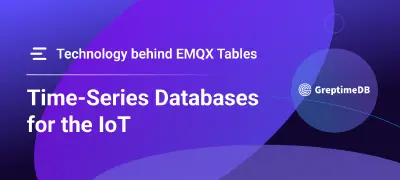EMQX Cloud Update: Expanded Regions for EMQX Tables, Native Datadog Integration, and SSE Gateway
We are continuously evolving EMQX Cloud to provide a more robust, observable, and flexible MQTT platform. Our latest update introduces expanded availability for EMQX Tables, simplified observability with Datadog, and a preview of our new SSE Gateway.